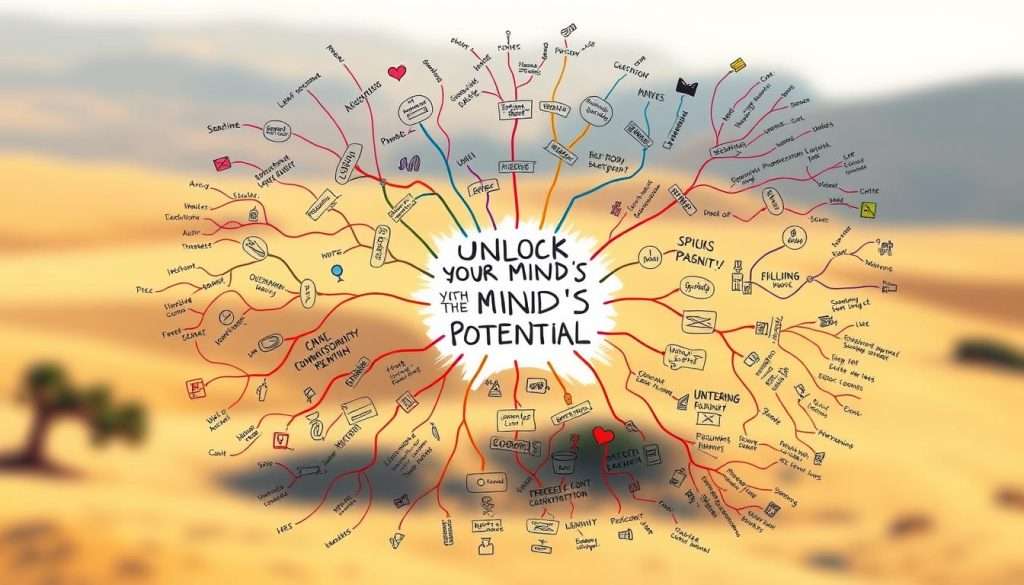We all have hidden creativity waiting to be found in our minds. Using a creativity tool like visual thinking can change our brains. It boosts our creativity and idea-making skills.
Think about making studying fun and effective! It’s possible with exercises that unlock our minds to new ideas.
By turning abstract thoughts into clear, connected ideas, we can reach our full potential. Let’s see how this method can change our creative and learning ways.
Key Takeaways
- Discover how visual thinking techniques can enhance creativity.
- Learn how to transform abstract thoughts into concrete ideas.
- Unlock your full potential with effective learning experiences.
- Explore innovative thinking through interactive exercises.
- Revolutionize your approach to creative expression and learning.
What Are Mind Maps and Why They Matter
Mind maps are a powerful tool for visual organization. They help you organize your thoughts and ideas in a clear way. By making your thoughts visual, you can see how different ideas are connected.
The Science Behind Visual Thinking
Mind maps work by using both sides of your brain. They activate neural networks that help you make mental connections. This boosts your creativity and problem-solving skills.
Mind Maps vs. Traditional Note-Taking
Mind maps are different from traditional note-taking. They use brainstorming techniques and visuals to organize information. This makes them great for personal and professional projects.
The History and Evolution of Mind Mapping
Did you know mind mapping has ancient roots? But it really took off in the 20th century. Tony Buzan’s work in the 1960s was key to its modern form.
Tony Buzan and the Birth of Modern Mind Mapping
Tony Buzan made mind mapping popular with a new approach. He used colors, symbols, and images to make maps that reflect our brain’s way of thinking. This made note-taking and brainstorming more visual and effective.
How Mind Mapping Has Evolved in the Digital Age
The digital age has made mind mapping easier and more flexible. Now, we have mind mapping software and mind mapping apps for creating, editing, and sharing maps. This digital shift has turned mind mapping into a valuable tool for personal and professional use.
| Features | Traditional Mind Mapping | Digital Mind Mapping |
|---|---|---|
| Ease of Editing | Difficult to edit | Easy to edit |
| Collaboration | Limited to physical presence | Real-time collaboration |
| Sharing | Physical copies or scanning | Instant sharing online |
The Cognitive Benefits of Mind Maps
Mind maps offer many cognitive benefits. They improve memory, creativity, and analytical skills. They engage both visual and logical parts of the brain, making learning more effective.
Enhancing Memory Retention
Mind maps help remember information better. They link new info with pictures and places. This way, remembering becomes easier.
Studies show that visual tools like mind maps make info stick in our minds. This makes remembering easier.
Improving Creative Thinking and Idea Generation
Mind maps are great for creativity and coming up with new ideas. They let you see how different ideas connect. This helps find new solutions.
This way, mind maps help think outside the box. It’s key for being creative.
Strengthening Analytical Skills and Mental Connections
Mind maps also boost analytical skills. They organize info in a way that shows patterns and connections. This makes complex info easier to understand.
This helps improve how we think analytically. It’s a big plus for understanding complex stuff.
| Cognitive Benefit | Description |
|---|---|
| Memory Retention | Improves recall through visual and spatial cues |
| Creative Thinking | Boosts idea generation through visual mapping |
| Analytical Skills | Enhances understanding by visually organizing information |
Mind maps are a must-have for anyone wanting to improve their mind. They boost memory, creativity, and analytical skills. They’re a key tool for better thinking and doing.
The Core Elements of Effective Mind Maps
To get the most out of mind maps, knowing the key parts is crucial. They use visuals to show ideas and how they connect. This makes it simpler to organize and remember information.
Central Images and Main Branches
Every mind map starts with a central image that shows the main topic. This image is linked to main branches that spread out. These branches cover the main points related to the central idea. They are the base for adding more details and organizing thoughts.
Colors, Symbols, and Visual Cues
Colors, symbols, and other visuals are key to good mind maps. Colors help sort info, mark key points, or add interest. Symbols and icons stand for complex ideas or feelings, adding depth. These elements make the map engaging and full of information.
Connecting Lines and Relationship Indicators
Connecting lines show how different parts of the map are linked. These lines can look different (like solid, dashed, or colored) to show different kinds of connections. They help show the map’s structure and how ideas flow.
By using these key elements, you can make mind maps that are not just pretty. They become strong tools for visual organization and sparking creativity.
How to Create Your First Mind Map: Step-by-Step Guide
Ready to change how you brainstorm? Our guide will show you how to make a mind map. It’s easy and helps you organize your thoughts and ideas visually.
Selecting Your Central Topic
Start by picking a central topic or theme. This is the main idea you want to explore. Ask yourself, “What’s the main idea I want to focus on?” or “What’s the problem I’m trying to solve?” Write down a word or phrase that sums up your topic. Use it as the center of your mind map.
Developing Main Branches
With your central topic chosen, it’s time for the main branches. These branches are the main categories or subtopics of your idea. For example, if your topic is “Planning a Vacation,” your branches might be “Destination,” “Accommodation,” “Activities,” and “Budget.” Use keywords that fit your topic and create a branch for each.
Adding Sub-Branches and Details
Now, add sub-branches and details to your main branches. This is where you dive deep into your topic. For instance, under “Destination,” you might have “Places to Visit,” “Things to Do,” and “Local Transportation.” Use keywords, phrases, and images to make your mind map interesting and useful.
Incorporating Visual Elements for Maximum Impact
To make your mind map stand out, add colors, symbols, and images. These elements spark creativity, help distinguish ideas, and make your map more engaging. Here are some tips:
- Use different colors for different categories or ideas
- Add images or icons to show key concepts or themes
- Use symbols or abbreviations for complex ideas or relationships
By following these steps and adding visual elements, you’ll create a mind map that’s both informative and visually appealing. It will help you organize your thoughts and ideas better.
Traditional vs. Digital Mind Mapping: Choosing Your Approach
The debate between traditional and digital mind mapping has been ongoing. Each method has its own advantages. You’ll find that both can be effective, depending on your preferences and the situation.
The Tactile Benefits of Hand-Drawn Mind Maps
Hand-drawn mind maps offer a tactile experience that many find engaging and creative. By putting pen to paper, you can express your ideas freely. This avoids distractions from digital devices.
“The act of drawing stimulates the brain’s visual and motor skills,” mind mapping experts say. “It enhances creativity and memory retention.”

The Advantages of Digital Mind Mapping Tools
Digital mind mapping tools, including mind mapping software and mind mapping apps, offer flexibility and ease of editing. They let you quickly rearrange your maps and add new information. You can also collaborate with others in real-time.
Digital maps are easy to store, share, and access on different devices.
Hybrid Approaches for Different Situations
Many people use a hybrid approach, combining traditional and digital methods. For brainstorming, they might use a hand-drawn map. Then, they transfer their ideas to a digital map for organization and sharing.
By understanding the strengths of each approach, you can choose the best method for your needs.
Top Mind Mapping Software and Apps for Every Need
Today, you can find mind mapping tools for every need. From desktop apps to mobile and cloud-based options, they’re all easy to use. You’ll find the perfect tool to boost your creativity.
Desktop Mind Mapping Solutions
Desktop apps give you powerful tools for making detailed mind maps. Here are two great choices:
MindManager
MindManager is a strong tool that works well with Microsoft Office and Google Workspace. It has features like Gantt charts for project management. Tony Buzan said, “The key to successful mind mapping is not just to create a map, but to create a map that works for you.” MindManager’s flexibility makes it a top pick for a full mind mapping solution.
XMind
XMind is known for its easy-to-use interface and many features. It has templates for business and organization, great for work or personal use. XMind’s design helps you start your creative journey easily.
Mobile Mind Mapping Apps
Mobile apps let you make and edit mind maps anytime, anywhere. Here are two great apps:
SimpleMind
SimpleMind works on iOS and Android. It has a clean look and lets you add images and audio. SimpleMind works well on all devices.
MindNode
MindNode is for Mac and iOS. It’s simple and lets you make beautiful mind maps. MindNode’s design keeps you focused on your ideas.
Cloud-Based Mind Mapping Platforms
Cloud platforms are great for working with others and accessing your work from anywhere. Here are two good options:
MindMeister
MindMeister is a cloud tool for real-time collaboration. It works with Google Drive and Slack, perfect for team projects. MindMeister helps teams work better together.
Coggle
Coggle is a cloud platform with a simple interface. It supports team mind mapping and has templates to start with. Coggle saves your work automatically.
When looking at these mind mapping tools, think about what you need. Whether you’re a student, worker, or creative, there’s a tool for you. Find the one that helps you reach your full potential.
Powerful Brainstorming Techniques Using Mind Maps
Unlock your creative potential with mind maps. They are a powerful tool for brainstorming and idea generation. Mind maps help you organize ideas, whether alone or in a group. They visually map out your thoughts, making brainstorming clear and structured.
Individual Brainstorming Methods
When brainstorming alone, mind maps help organize your thoughts. Start with a central image that represents your main topic. Then, create main branches that spread out, using keywords and images to capture your ideas.
As you brainstorm more, add sub-branches to develop your ideas further.
Group Brainstorming with Mind Maps
Mind maps are great for group brainstorming. A shared mind map lets team members add their ideas and see how they fit into the bigger picture. This way, brainstorming becomes more dynamic and interactive.
Breaking Through Creative Blocks
Creative blocks can stop brainstorming in its tracks. Mind maps help by showing your ideas visually. By exploring different branches, you can find new ideas and break through mental barriers.
| Brainstorming Technique | Individual Use | Group Use |
|---|---|---|
| Central Image | Represents main topic | Shared focus for the group |
| Main Branches | Organize individual ideas | Capture diverse perspectives |
| Sub-Branches | Develop ideas further | Explore collaborative ideas |
Using mind maps in your brainstorming can unlock new creativity and productivity. They work well for both solo and group brainstorming. Mind maps are a powerful tool for generating and organizing ideas.
Mind Maps for Academic Success
Academic success is within reach when you harness the power of mind mapping. It enhances your note-taking, planning, and study techniques. Mind maps offer a versatile tool for various academic needs, from organizing notes to preparing for exams.
Note-Taking and Study Techniques
Mind maps are great for note-taking. They let you visually organize information, making it easier to review and remember. Using colors, symbols, and images, you create a rich visual landscape that boosts memory retention.
Essay Planning and Research Organization
Mind maps help with essay writing. They let you plan your arguments, organize your research, and structure your essay. This visual approach saves time and reduces stress.
Exam Preparation Strategies
For exam prep, mind maps summarize key concepts, create flashcards, and develop a study plan. Visualizing information helps you understand complex topics better and retain information more effectively.
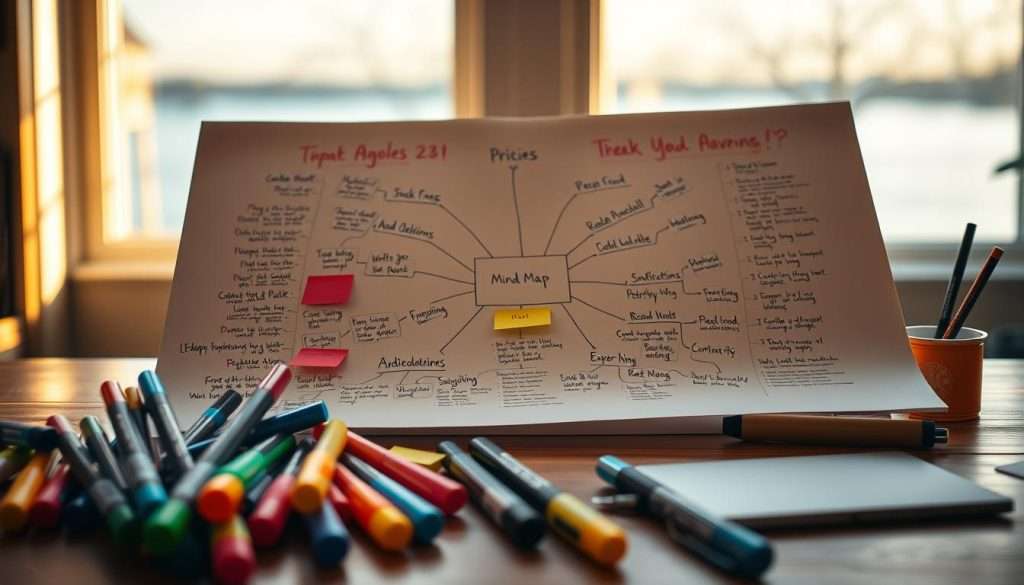
| Academic Task | Mind Mapping Benefit |
|---|---|
| Note-Taking | Visual organization, improved memory retention |
| Essay Planning | Structured argumentation, research organization |
| Exam Preparation | Concept summarization, study planning |
By incorporating mind maps into your academic routine, you can experience these benefits firsthand. Achieve greater academic success.
Using Mind Maps in Professional Environments
Professionals can tap into new creativity and efficiency with mind maps. These tools are not just for students. They help anyone boost productivity and teamwork at work.
Project Planning and Management
Mind maps shine in project planning. They let teams organize tasks, set goals, and spot hurdles. This visual method makes a clear plan for everyone to follow.
Meeting Notes and Action Items
At meetings, mind maps record important talks, choices, and tasks. They keep everyone in sync. Everyone can check the map for their duties and tasks.
Problem-Solving and Decision-Making
Mind maps aid brainstorming with a flexible, yet structured way to share ideas. This leads to fresh solutions and better decisions.
| Professional Use | Benefits of Mind Maps |
|---|---|
| Project Planning | Visual organization, clear roadmap |
| Meeting Notes | Captures discussions, decisions, and tasks |
| Problem-Solving | Structured brainstorming, innovative solutions |
Adding mind maps to your work can really improve how you work together and get things done. They’re great for planning, note-taking, or solving tough problems.
Advanced Mind Mapping for Cognitive Enhancement
Let’s dive into the advanced world of mind mapping and unlock your cognitive potential. Mind mapping is a great tool for organizing thoughts and boosting creativity. Now, we’re going to take it to the next level.
Concept Mapping and Knowledge Integration
Concept mapping is a more advanced form of mind mapping. It focuses on the connections between ideas. By creating a concept map, you visually show how different pieces of knowledge link together.
This technique is great for complex subjects or when you need to link new information with what you already know. Start with your central idea and branch out to related concepts. Use linking words or phrases to describe the connections between different nodes.
Collaborative Mind Mapping
Collaborative mind mapping uses the power of collective intelligence. It allows team members to share ideas and build on each other’s thoughts. This is perfect for brainstorming, project planning, and solving problems.
Digital tools have made collaboration easy. Many platforms support real-time co-editing, commenting, and even video conferencing. This lets you work with team members worldwide as if you were in the same room.
Combining Mind Maps with Other Productivity Methods
To boost your productivity, try combining mind maps with other techniques. For example, use mind maps to brainstorm and organize tasks, then move them to a task management system like Trello or Asana. You can also use mind maps with the Pomodoro Technique for focused work sessions or to plan your day or week.
By mixing mind maps with other productivity methods, you create a powerful system. This can greatly improve your productivity and cognitive abilities.
Conclusion: Transform Your Thinking with Mind Maps
Mind maps are a strong creativity tool that changes how you think and learn. They help you organize your thoughts visually. This leads to better memory and recall.
Using mind maps unlocks your full potential. It boosts your creativity, productivity, and brain power. Mind maps are great for anyone, whether you’re in school, work, or just learning for fun.
So, start making mind maps today! Try out different methods and tools to see what works for you. As you get into the habit, you’ll notice your memory and problem-solving skills improve.